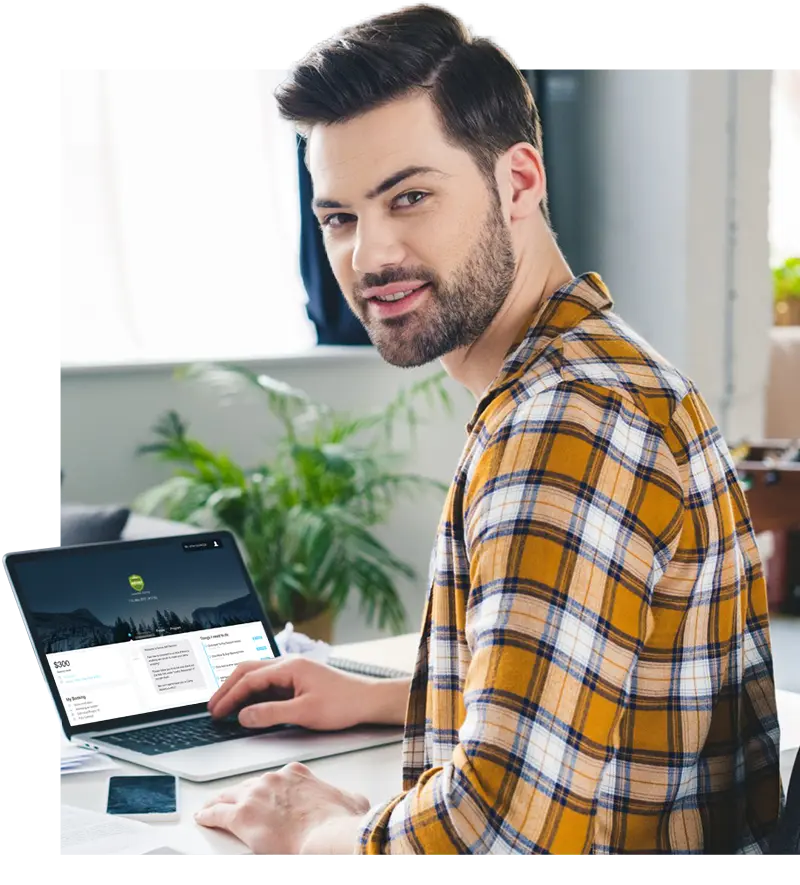
Group Self Service allows your group leader to log into their own portal to manage their booking. They can view invoices, pay online, manage special diets, rooming, view their schedule, sign their booking form electronically, download resources & more.
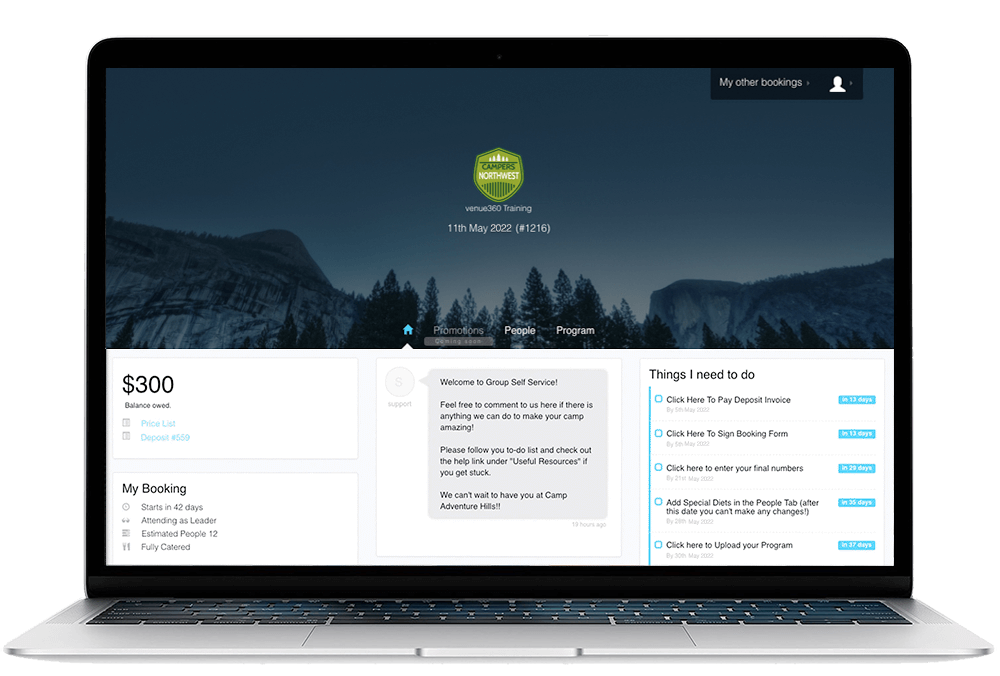
Sign the Booking Form Electronically
View Invoices and Quotes
Pay the Invoice Online
Manage Special Diets
Assign Rooms
View Program/Schedule
Import and Export Attendees
Chat with the Group Host
Assign Workflow Tasks to the Group Leader
Assign a Group Host
Enable Chat Messaging
Customize the GSS Background
Show Uploads/Attachments as Useful




11335 NE 122nd Way, Suite 105
Kirkland WA 98034